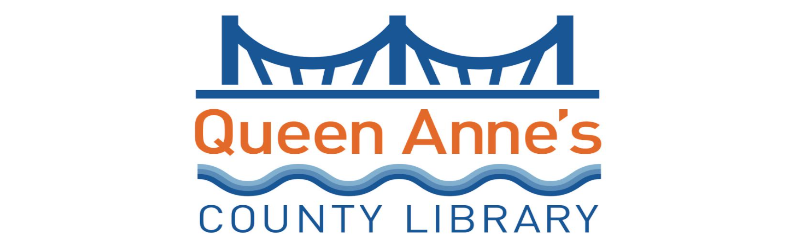The Memory Center
(Available By Appointment Only)
The Centreville Branch now offers digitization services allowing the public to convert VHS, VHS-C, and Mini DV cassette tapes into a digital .mp4 format which can then be stored on an external hard drive or burned onto a DVD. Please see some of our guidelines below. Any other questions can be directed to info@qaclibrary.org.
What do you want to digitize?
The Memory Center can digitize from the following formats:
VHS
VHS-C
Mini DV
Video8
Hi8
Digital8
We are currently unable to digitize Super 8 or 8mm film. Please make sure your tapes are in good condition. The library is not responsible for any damage that may occur during the digitization process. The library also reserves the right to refuse any item that contains mold or had degraded to a point where it may damage the equipment.
Where do you want to store your memories?
After your digitization session, the Memory Center will delete any personal file and information left behind. Make sure you’ve saved your memories to one of the below locations:
External drive, such as a thumb drive- the library offers 4 GB thumb drives for $3.50.
DVD- blank DVD’s may be purchased from the library for $1.00
Cloud Storage- such as Dropbox or Google
When do you want to digitize?
The Memory Center is only available during Library Hours, appointments must be made for Memory Center.
The digitization runs in “real time”: a 30 minute video will take 30 minutes + processing time to be digitized.
You are expected to remain with your home videos for the entire digitization process